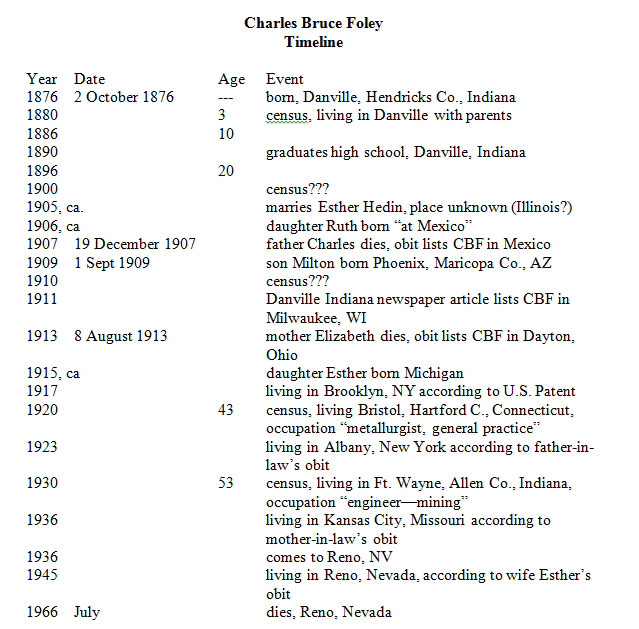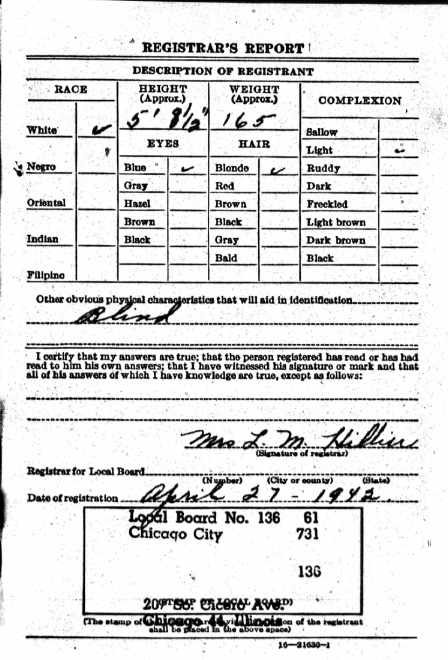Besides keeping up with all things genealogy at the library, you will also be able to follow our local history blog, The Past is Present, keep up with library news through The Scoop, and find out about the books, movies, music and more that librarians love to talk about in Read-Watch-Listen. If you prefer to limit yourself to genealogy posts, just click on the "Genealogy" category and you will only see genealogy posts.
If you want to be notified of new posts automatically, you can subscribe to Shelf Life just as you did to Genealogy @ the Library. Just type in your email address and click "Follow." You will be sent an email to confirm your request, and then you will automatically get new Shelf Life posts when they are up.
One thing that won't change about our genealogy blog is the content. We will continue to share helpful links, recaps of meetings and speakers, and program previews. And all our old posts have moved over to Shelf Life so you can refer back to them at any time.
Come on over to Shelf Life and enjoy!
~Sonia